・이용 절차는 이쪽 → https://service.wi2.ne.jp/wi2net/guest/jrw/how_to_ko.html
・过程可以在这里找到 → https://service.wi2.ne.jp/wi2net/guest/jrw/how_to_tw.html
・過程可以在這裡找到 → https://service.wi2.ne.jp/wi2net/guest/jrw/how_to_cn.html
1) Please read the QR Code and send an email to the address displayed in order to get a Guest Code allows you to get online.
Or send an email to the address below.
jrw@forguest.wi2.ne.jp
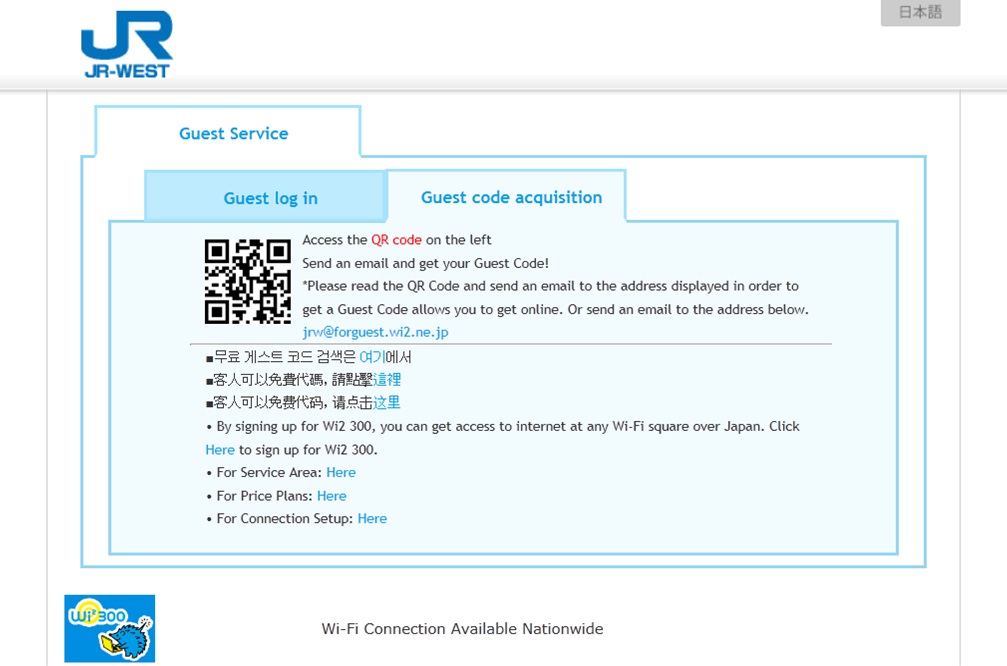
2) Select Wi-Fi named 'JR-WEST_FREE_Wi-Fi' on your device.

3) Select “Guest” tab and enter the Access Code below.
4) Tap “ENTER" button to connect to the lnternet.
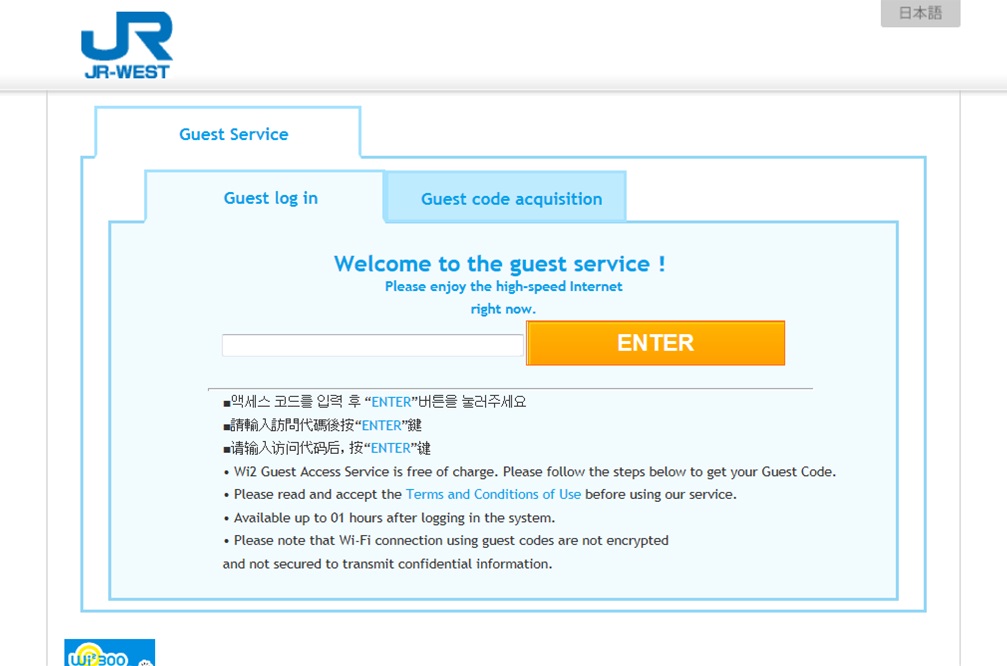
5) Access Code is available for 8 days from the first login.
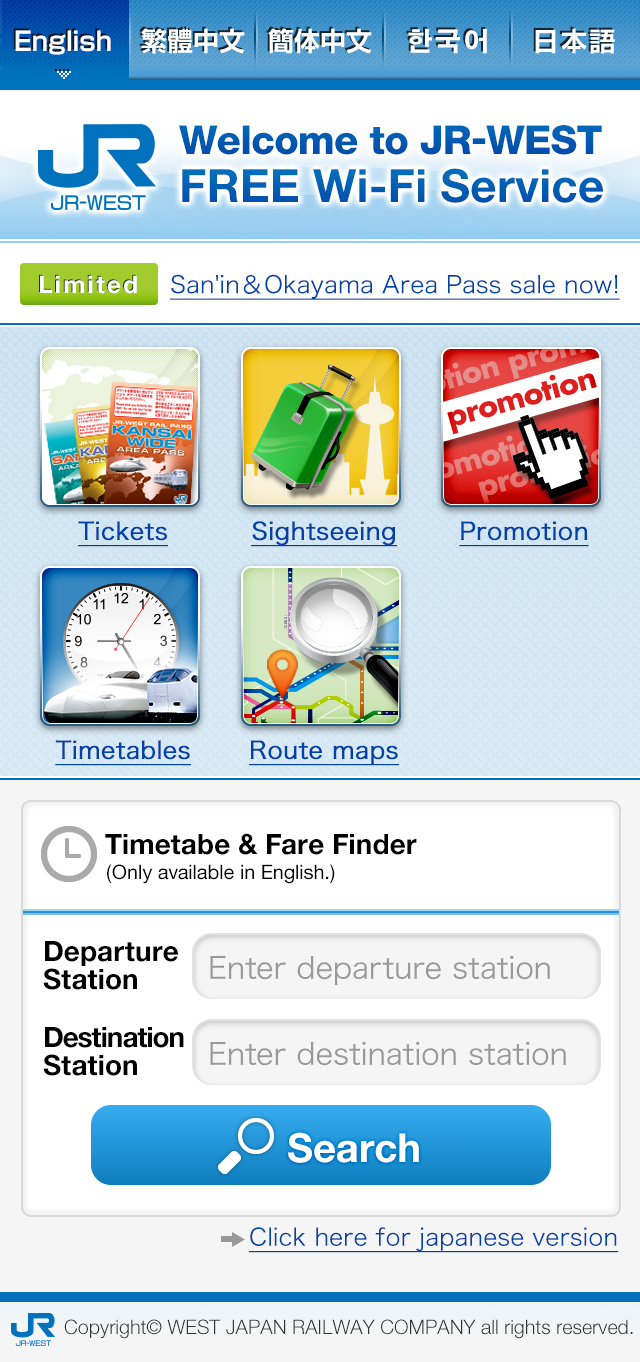
Terms of Use:http://wi2.co.jp/en/guestservice/
JR-WEST http://www.westjr.co.jp/global/en/
・过程可以在这里找到 → https://service.wi2.ne.jp/wi2net/guest/jrw/how_to_tw.html
・過程可以在這裡找到 → https://service.wi2.ne.jp/wi2net/guest/jrw/how_to_cn.html
1) Please read the QR Code and send an email to the address displayed in order to get a Guest Code allows you to get online.
Or send an email to the address below.
jrw@forguest.wi2.ne.jp
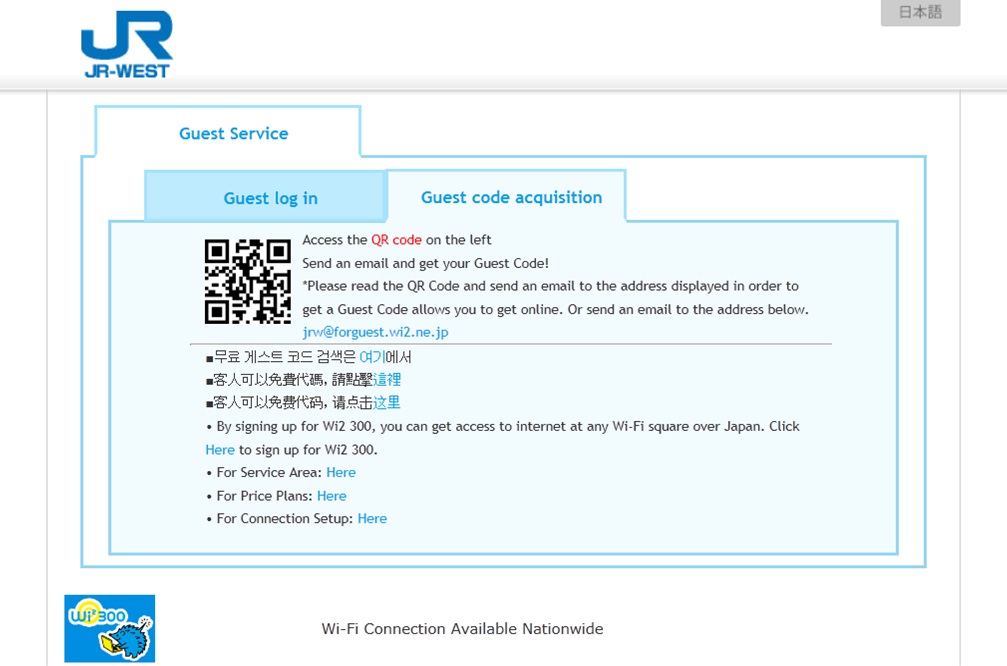
2) Select Wi-Fi named 'JR-WEST_FREE_Wi-Fi' on your device.

3) Select “Guest” tab and enter the Access Code below.
4) Tap “ENTER" button to connect to the lnternet.
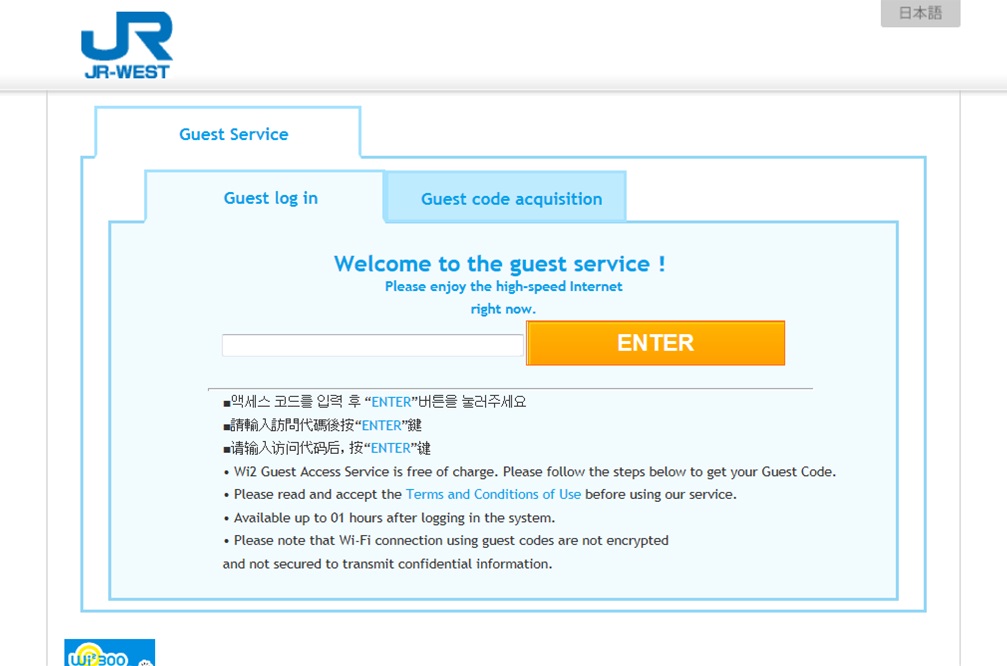
5) Access Code is available for 8 days from the first login.
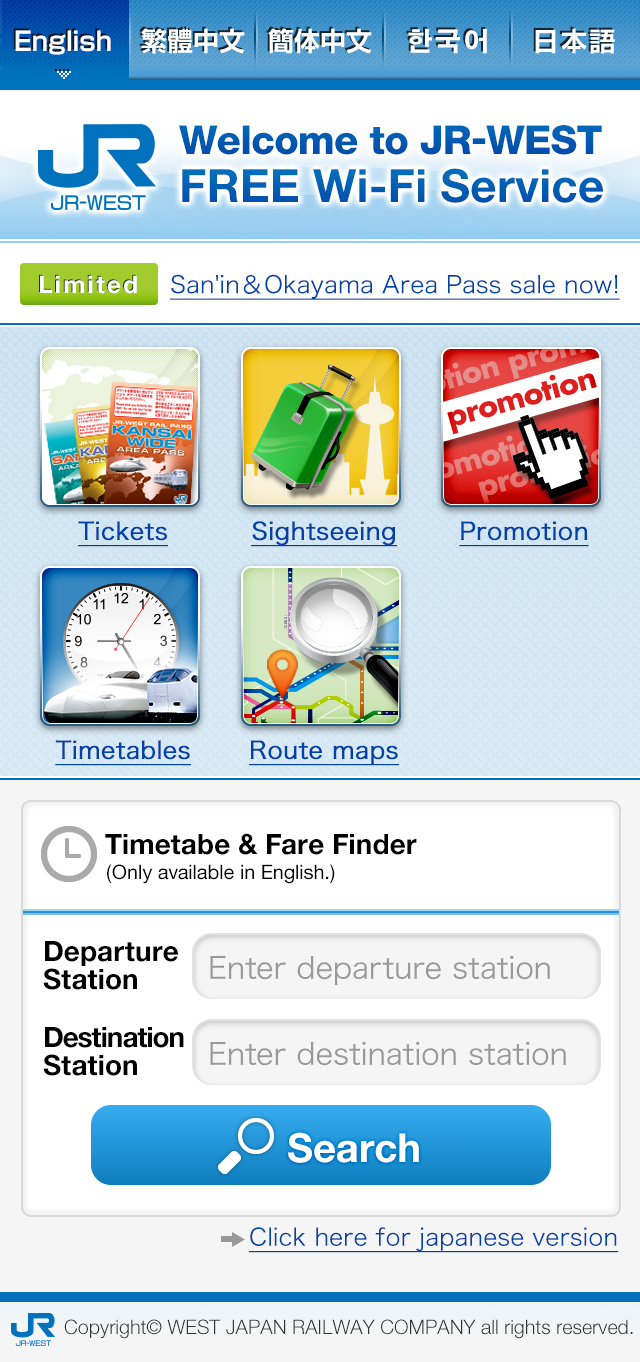
Terms of Use:http://wi2.co.jp/en/guestservice/
JR-WEST http://www.westjr.co.jp/global/en/
